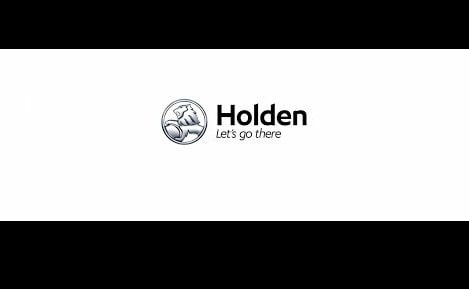Step by Step Instructions
FAQs
Download additional resources
- MY16 Spark Owner Manual
- MY16 Spark Service and Warranty Booklet - AU
- MY16 Spark Service and Warranty Booklet – NZ
- MY17 Spark Owner Manual
- MY17 Spark Service and Warranty Booklet - AU
- MY17 Spark Service and Warranty Booklet – NZ
- MY18 Spark Owner Manual
- MY18 Spark Service and Warranty Booklet - AU
- MY18 Spark Service and Warranty Booklet – NZ