EQUINOX LTZ V DRIVING & PERFORMANCE
EQUINOX LTZ V DRIVING & PERFORMANCE

Step by Step Instructions
How do I use the Navigation System?
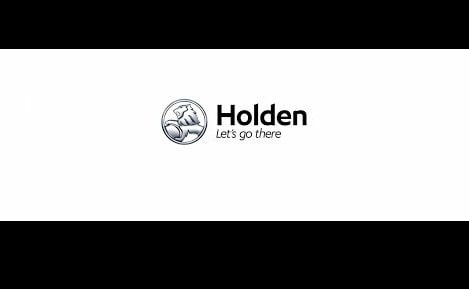
Step 1
To start the Navigation system, Press the Home button in the centre and then select the Navigation icon. A map will be displayed of your current location and surrounding area on the screen.
Step 2
You can zoom in and out or move the map by simply placing your finger on the touchscreen and dragging in any direction.
Step 3
To set a Destination, touch the search icon on the selector bar. You can input your destinations manually using the keyboard display or stored addresses such as those visited recently, in your contacts, points of interest, crossroads or GPS co-ordinates.
Step 4
Once you have input a destination, select Go on the destination details screen. You will then receive visual and voice prompts for route guidance.
Step 5
The Navigation system offers many display, route and guidance options that are easily accessed by selecting the search icon from the Selector Bar at the top of the touchscreen. Familiarise yourself with all the options before driving and only operate the system if road and traffic conditions allow you to do so safely. For full instructions, refer to your Owner’s Handbook.
What is the 360-degree digital camera system?
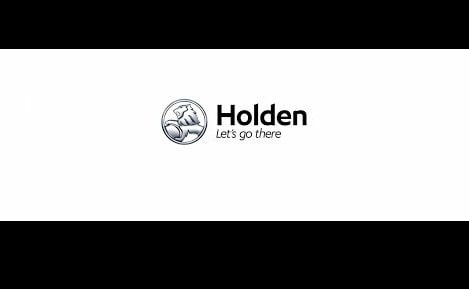
Step 1
If equipped, the 360 degree digital camera system displays an image of the area surrounding the vehicle, along with front or rear camera views on the infotainment display.
The system uses four cameras:
- Front camera located in the grille or near the front badge
- Side cameras located on the underside of each outside mirror
- Rear camera located above the number plate
The 360-degree digital camera system can be accessed by selecting ‘Camera’ in the infotainment display or when the vehicle is shifted into Reverse. If the view buttons has 2 dots, pressing the button can switch views between front and rear.
To return to the infotainment display, press any button on the infotainment system, shift into Park, or reach a vehicle speed of approximately 12km/h.
How do I use Side Blind Zone Alert?
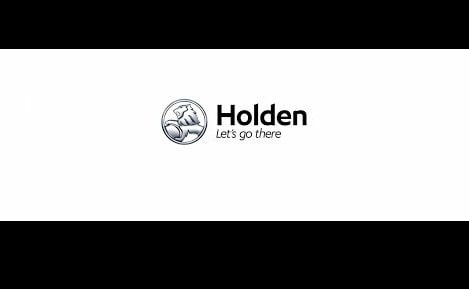
Step 1
The Blind Zone Alert detects other vehicles in your blind spot beside and behind your car in adjacent lanes. Its sensors cover an area of up to 3.5m on both sides of the vehicle and is automatically activated.
Step 2
When a vehicle is detected in your blind zone, a warning symbol lights up in the relevant side mirror indicating that it may be unsafe to change lanes.
Step 3
The Blind Zone Alert can be deactivated through vehicle personalisation using the Vehicle Settings and Collision/Detection Systems menus on your MyLink system
Step 4
For full instructions, refer to your Holden Owner's Handbook.
What is the Haptic Drivers Seat feature?
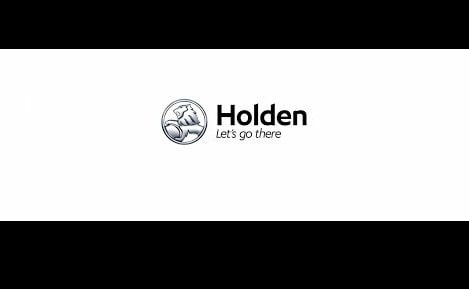
Step 1
The Haptic Drivers Seat vibrates to help warn you of the direction of a potential collision.
How do I use Rear Park Assist?*
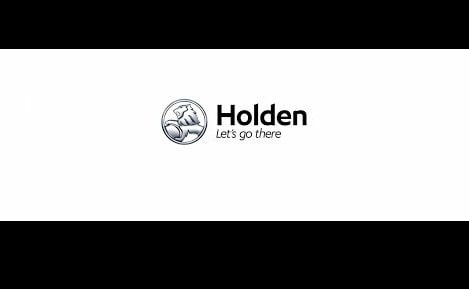
Step 1
Your Holden is fitted with ultrasonic sensors in the rear bumper to assist in parking by measuring the distance between the rear of the car and any objects in the way. When an object is detected, the Parking Assist system provides an audible warning and a visual image on the Driver Information Centre (DIC) display in the instrument cluster.
Step 2
The rear sensors are automatically activated when Reverse (R) gear is selected. After the gearshift lever is moved out of Reverse, the system is automatically deactivated.
Step 3
If the system detects an object behind the car as you reverse, you will hear warning beeps that increase in frequency as the car gets closer to the object. If the distance is less than 40cm, a continuous beep sounds.
Step 4
You can manually deactivate the Parking Assist system by accessing the SETTINGS menu of the Holden MyLink system. Select Vehicle from the menu, then Collision / Detection and choose Park Assist to turn it off or on.
Where fitted*
How do I use Advanced Park Assist?
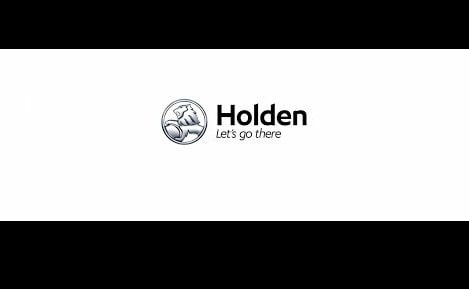
Step 1
Your Holden is fitted with an Advanced Park Assist (APA) system to guide your car into a parallel or 90 degree parking space. Ensure your car is in Drive (D) or a forward gear and press the APA button on the right hand side of the centre console to search for a parallel parking space. Press and hold the button for two seconds to activate it to search for a 90 degree parking space.
Step 2
Drive forwards at less than 30km/h at a distance of between 0.5m and 1.5m from the parked cars. When the system detects a suitable parking space, a beep will sound and a message will be displayed on the Driver Information Centre (DIC) display on the instrument cluster.
Step 3
Bring the vehicle to a complete stop and select Reverse (R). Reverse into the parking space at less than 8km/h using only the accelerator and the brake. The APA system will automatically control the steering.
Step 4
Follow the instructions displayed on the DIC display. When the parking manoeuvre is complete, a beep sounds and a message is displayed on the DIC screen.
Step 5
If the vehicle speed exceeds 8km/h or you hold the steering wheel too firmly during a parking manoeuvre, the system will automatically deactivate. To deactivate the system at any time, press the APA button on the left hand side of the centre console.
How do I use Remote Vehicle Start?*
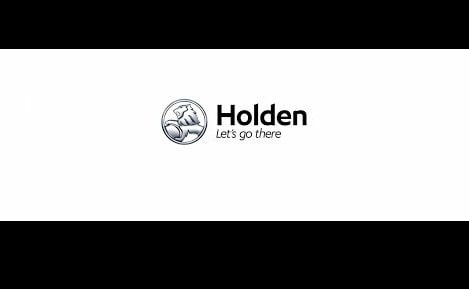
Step 1
Your Holden is fitted with a remote vehicle start system that allows the vehicle to be started via a button on the remote control key fob to initiate the climate control and pre-condition the cabin.
Step 2
Aim the remote control key fob at the vehicle and press the remote vehicle start button. Immediately, again press and hold the remote vehicle start button for at least four seconds or until the turn signal lamps flash. The engine will start and the parking lights will remain on while the engine is running.
Step 3
The doors will remain locked but the climate control may come on as per its last settings and the engine will continue to run for 10 minutes. This can be further extended for another 10 minutes by repeating the instructions in Step 2.
Step 4
If you unlock and enter the vehicle while the engine is running, turn the ignition switch to ON. If the engine is no longer running, start the vehicle as normal.
Step 5
To cancel a remote vehicle start, aim the key fob at the vehicle and press and hold the remote vehicle start button until the parking lights turn off. Then enter the vehicle, turn on the hazard warnings lights, then turn the vehicle on then off again.
*Where fitted
*Automatic Transmission Only
How do I use Rear Cross Traffic Alert?*
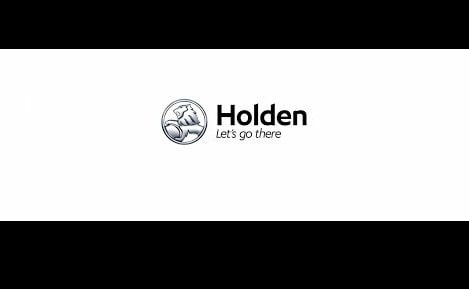
Step 1
Your Holden may be fitted with Rear Cross Traffic Alert that will display a warning triangle with an arrow on the RVC Screen to warn of traffic coming from either direction, behind the vehicle.
Step 2
When an object is detected, three beeps sound on the left or right side, depending on the direction of the detected vehicle. This system detects objects coming from up to 20 m (65 ft) from the left or right side behind the vehicle.
Step 3
Use caution while backing up when towing a trailer, as the RCTA detection zones that extend out from the back of your vehicle do not move further back when a trailer is towed.
Step 4
For full instructions, refer to your Owner's Handbook.
* Where fitted.
How do I use the Lane Keep Assist & Lane Departure Warning?
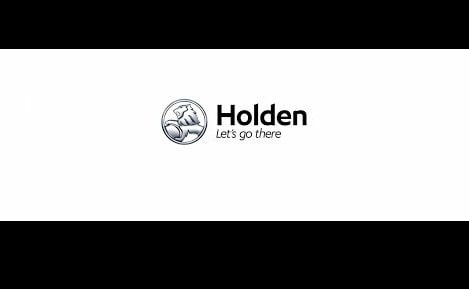
Step 1
The Lane Keep Assist with Lane Departure Warning system is designed to avoid potential crashes due to unintentional movement out of the traffic lane and operates at speeds of between 60km/h and 180km/h where lane markings are available.
Step 2
The system uses a forward facing camera to detect lane markings and to activate it, press the button on the centre console in front of the transmission lever. The LED in the button will illuminate and a green control icon will appear in the instrument cluster to indicate the system is ready to operate.
Step 3
If the vehicle starts to drift towards a lane marking without the driver using the turn signal, the system will gently and briefly turn the steering wheel to move the car back towards the centre of the lane and the control icon will change to yellow. The steering input by the system is intended to prompt the driver and you can overcome it with normal steering input.
Step 4
If the vehicle significantly departs from the lane without the turn signal being used, the control icon will flash and three chimes will sound in the car from the direction of the lane marker that has been crossed.
Step 5
To turn the system off, press the button on the centre console. The system may also switch off if lane markings are ambiguous such as in construction zones or the lanes are too narrow, wide or curved. If only one lane marking is detected the system will only operate in respect to that side.
How do I use the Forward Collision Alert?
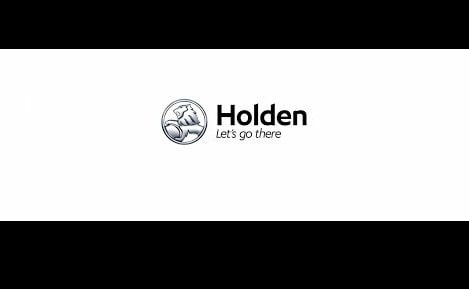
Step 1
The Forward Collision Alert (FCA) automatically provides visual and audible warnings if you approach a vehicle in front of you too quickly. The system detects vehicles up to 150m ahead and operates above walking speed.
Step 2
Visual warnings are displayed in the Driver Information Centre display in the instrument cluster. A green car symbol will appear when a vehicle is detected ahead. If you approach too fast, the symbol will change to yellow and flash and sound rapid beeps.
Step 3
You can set the alert sensitivity to near, medium or far for different traffic conditions. Press the Gap Adjust button repeatedly on the left hand side of the steering wheel controls to scroll through the options and the current setting will be displayed in the DIC.
Step 4
You can deactivate/activate the Forward Collision Alert through the Holden MyLink system by accessing the Settings application and choosing the vehicle menu.
How do I use the Lane Departure Warning*?
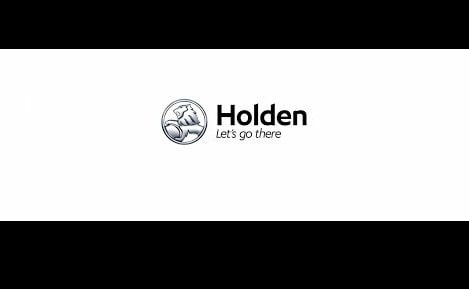
Step 1
The Lane Departure Warning (LDW) provides a visual and audible warning if your car crosses a detected lane marking without using the turn signal. To turn the system on or off, press the LDW button on the left hand side of the steering wheel. The button is lit when the system is on.
Step 2
When the car is started, the LDW symbol will appear on the instrument panel briefly to let you know it is activated. The system operates at speeds above 56km/h and if it detects right or left lane markings, the symbol appears green.
Step 3
If you cross the lane marking without using the turn signal, the symbol turns to amber and three chimes are sounded. The alert chimes are directional ie: they sound from the speaker on the side of the vehicle where you are crossing the lane marking.
* Where fitted.
How do I use the Electronic Cruise Control?
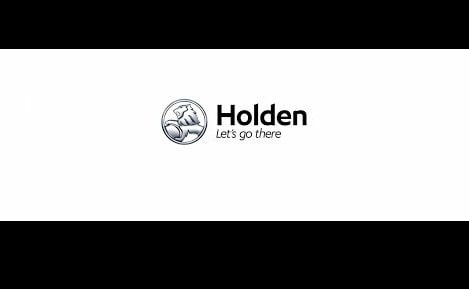
Step 1
The Electronic Cruise Control enables the car to be set to automatically travel at a specified speed between approximately 30km/h and the car’s maximum speed, without the need to keep your foot on the accelerator. To turn the system on or off, press the Cruise Control button on the left hand side of the steering wheel controls. When turned on, a white control icon will be displayed in the instrument cluster.
Step 2
To set the speed, accelerate to the desired speed and turn the thumbwheel control on the steering wheel to SET/-. The control icon in the instrument cluster will illuminate green, and on some models, the set speed will also be displayed. At any time you can override the setting by pressing the accelerator pedal, which when released, will return the car to the set speed.
Step 3
To increase the set speed, turn the thumbwheel control to RES/+ and hold to increase continuously or toggle it repeatedly to increase speed in small increments. Alternatively press the accelerator and then SET/- once you have reached the new desired speed. To decrease the set speed, turn the thumbwheel control to SET/- and hold or toggle repeatedly until the new speed is reached.
Step 4
To deactivate Cruise Control but not switch it off, press the deactivation button on the steering wheel control. The control icon will change to white and the Cruise Control can be reactivated to the previous set speed by turning the thumbwheel control to RES/+ once the car’s speed is above 30km/h.
Step 5
The Cruise Control system is automatically deactivated if the vehicle speed falls below 30km/h or 25km/h less than the set speed, the brake or clutch pedal is depressed, the transmission is in N or ESC is operating. Cruise Control cannot be activated until the brake has been pressed once and for manual vehicles, it cannot be activated when in first gear.
How do I start my Holden if the battery in my key is weak or goes flat?
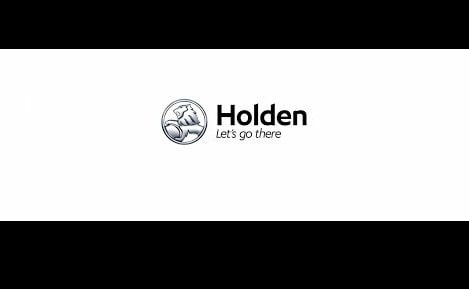
Step 1
If the battery of the electronic key is weak or the remote control fails, you can use the mechanical key to unlock and lock the car using the driver’s door only. Press the button on the back of the electronic key fob to slide out the mechanical key blade.
Step 2
Remove the cap at the forward end of the driver’s door handle by inserting the key blade into the recess at the bottom of the cap and swivelling the key upwards.
Step 3
Place the key blade into the lock in the driver’s side door handle and turn it clockwise to unlock the door. To unlock the other doors, pull on the inside door handle twice or press the Unlock button on the driver’s door panel. Note that unlocking the door using the mechanical key does not deactivate the Anti-Theft Alarm System which is only deactivated by switching on the ignition.
Step 4
To start the car, place the key in the rear transmitter pocket in a longitudinal direction, with the buttons facing upward. All other tags, coins or other objects must be removed.
Press the clutch pedal for manual transmission, or the brake for automatic transmission and press the engine start/stop button.
Step 5
To lock the car when leaving, lock all doors except the driver’s door from inside by pressing the locking knob or press the Lock button on the driver’s door panel. Once outside the car, place the key into the lock in the driver’s side door handle and turn it anti-clockwise to lock the driver’s door. Replace the cap over the lock cylinder on the driver’s door handle.
Replace the battery in your electronic key system as soon as possible.
How do I use the hands-free power tailgate?
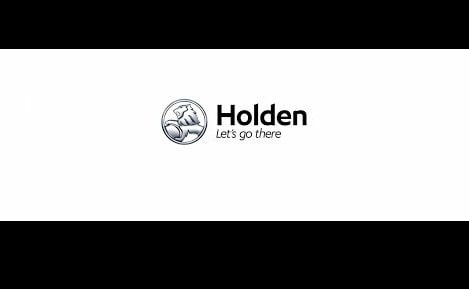
Step 1
The liftgate may be operated with a kicking motion under the rear bumper however, the location of the sensors vary depending on carline. The ‘kick zone’ is on the left hand side of the rear bumper for the Equinox.
Step 2
The feature will not operate if the key is not within 1¨m of the lift gate.
Step 3
To operate the feature, move your foot towards the ‘kick zone’ under the rear bumper and then pull it back in one swift motion. Do not sweep your foot side to side or keep your foot under the bumper as it will not activate the system.
Step 4
This feature may be temporarily disabled under some conditions. If the liftgate does not respond to the kick, open or close the liftgate by another method or start the vehicle. The feature will be re-enabled.
Step 5
When closing the liftgate using this feature, there will be a short delay. The taillamps will flash and a chime will sound. Step away from the liftgate before it starts moving.
How do I read the Diesel Particulate Filter (DPF) messaging?
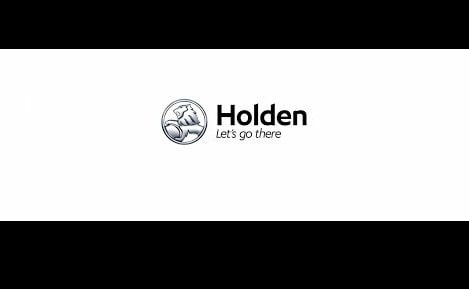
Step 1
Your Holden is fitted with a Diesel Particulate Filter as part of the exhaust system to help reduce emissions. To prevent clogging of the filter, the system periodically goes through a self cleaning process however under certain conditions such as stop/start city traffic it may not be able to complete the process.
Step 2
If this occurs, a “Diesel Partic Filter is Full Continue Driving” message will appear on the Driver Information Centre display in the instrument cluster. To clean the filter, continue driving until the message extinguishes which may take up to 30 minutes. Turning the engine off while the message is displayed will prevent the process from completing.
Step 3
If the self cleaning process has been interrupted several times without completion a “Diesel Partic Filter is Full Continued Driving Mandatory” message will be displayed. To clean the filter continue driving until the message extinguishes. This may take up to 30 minutes.
Step 4
If the self cleaning process is still not completed, a SVS (Service Vehicle Soon) message is displayed indicating the self cleaning process is not feasible so you should contact your Holden service centre for a dealer service.
Step 5
If the DPF is not cleaned, a Malfunction Indicator Lamp will illuminate and “Engine Power Reduced” message will appear in the Driver Information Centre display in the instrument cluster. A dealer service will be necessary.
What is AdBlue?
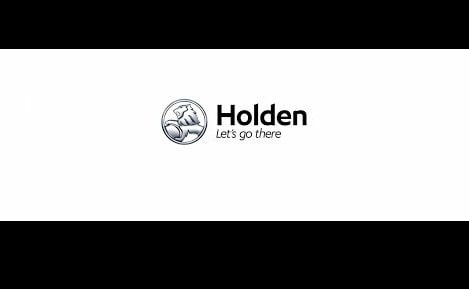
Step 1
To refill the tank, first ensure the vehicle is parked on a level surface and the ignition is turned off. AdBlue can be refilled via the AdBlue port, which is coloured blue and easily accessible next to the diesel fuel filler.
Step 2
Unscrew the AdBlue filler cap and open the AdBlue container safely on the ground. Fit the end of the container to the AdBlue port. Depending on the brand of AdBlue and size of the container, it may have a different system for connecting to the refill port on your vehicle. Lift the container until it is empty, or until the flow from the container has stopped.
Step 3
When the refill is complete, screw the AdBlue cap back onto the vehicle. Finally, safely secure the container and store in a dry environment that stays under 30 degrees. Therefore, we do not recommend that you store AdBlue containers in your vehicle. Remember that AdBlue has a limited time frame for use, so always check the use-by date before refilling.
Step 4
When the refill is complete, screw the AdBlue cap back onto the vehicle. Finally, safely secure the container and store in a dry environment that stays under 30 degrees. Therefore, we do not recommend that you store AdBlue containers in your vehicle. Remember that AdBlue has a limited time frame for use, so always check the use-by date before refilling.
Step 5
Warning: Avoid contact of AdBlue with your eyes or skin. In a case of eye or skin contact, rinse off with water.
Caution: Avoid contact of AdBlue with the paintwork. In case of contact, immediately rinse off with water.
ACADIA ENTERTAINMENT & CONNECTIONS
FAQs
ACADIA ENTERTAINMENT & CONNECTIONS
Why can’t the Navigation system find the road I am looking for?
Navigation maps are stored in the system and do require regular updating to take into account new roads. To check for the availability of updated maps, see your local Holden dealer.
Side Blind Zone Alert did not alert me to an object in my Blind Zone?
Side Blind Zone Alert will not report an object if the difference in speed between your vehicle and object of interest exceeds 16kph. If your vehicle is being overtaken, you will not receive an alert if the difference in speed is 65kph or greater.
What can I use the rear USB port for located on the back of the centre console?
The rear USB port is only for charging USB devices.
What is Park Assist?
Your Holden is fitted with ultrasonic sensors on the front and rear bumpers to help detect objects in front of and behind the car. When an object is detected, the Parking Assist system provides an audible warning and a visual image on the Driver Information Centre (DIC) display in the instrument cluster.
Will the Park Assist feature turn on automatically?
The front and rear sensors are automatically activated when R (Reverse) gear is selected. After the gearshift lever is moved out of Reverse, the rear sensors switch off. The front sensors are automatically activated when driving forwards and remain on until the vehicle exceeds 11km/h.
Can I deactivate the Parking Assist Feature?
Yes. To manually deactivate the system when Reverse gear is engaged, press the Park Assist button on the centre console. The LED light will go out, a Park Assist Off message will appear on the DIC display and the system will remain inactive until the next time Reverse gear is selected.
Side Blind Zone Alert is not working?
If you are not receiving Side Blind Zone Alerts, check the feature is not turned off through the radio customisation menu. If the feature is on, ensure the rear bumper is clean of any dirt or mud as this can prevent the alerts from activating. Any damage to the rear bumper where the radar is located can also cause false or no alerts.


